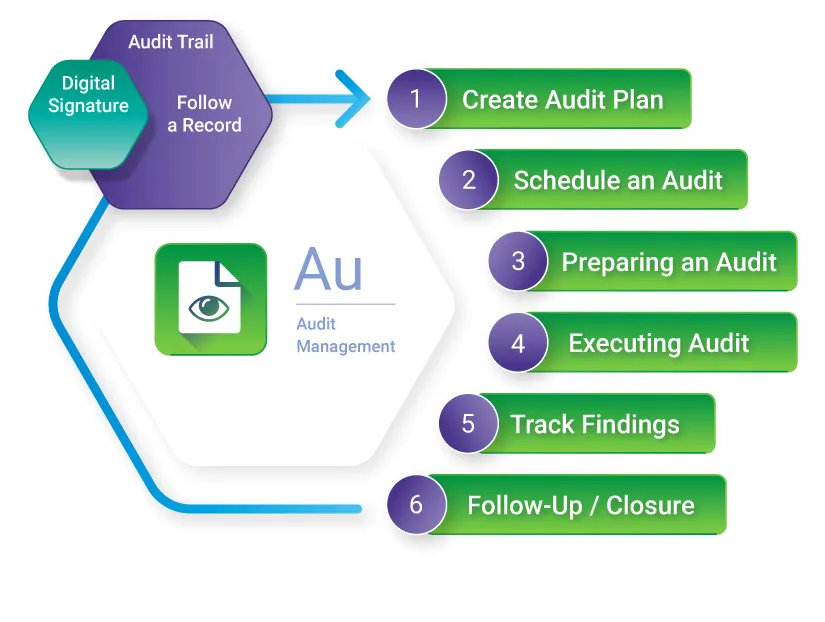Audit Management Software: What Is It and How Can It Benefit Your Business?
A good audit management software package should improve your business efficiency in several ways. You should be able to create automated templates for your checklists and audits, which means you can get better quality and more accurate results. You should also be able to document your evidence, which will help you ensure that you can easily track any issues that arise.
Improved quality and more accurate results
An audit management software helps reduce risk and improve the quality of audits. It also provides the visibility necessary to make the audit process easier and faster. Ideally, audit data should be stored in a secure server environment. This is a best practice for enterprises looking to protect their audits. A cloud-based solution is an excellent way to ensure the system is highly secure. As technology advances, the auditing profession will rely on more automated solutions. These include artificial intelligence and machine learning. The most effective audit management software can automate the core processes of an audit, including tracking progress, documenting recommendations, and generating reports. This allows the auditor to spend more time qualifying the results. In addition, these solutions can help businesses streamline the ISO 9000 certification process. The audit data analytics offered by these tools are already positively impacting auditing firms. Moreover, an audit data repository is the most effective solution. An intelligent database on a centralized platform can ensure the integrity of data. Combined with the right tools, the audit process is easier and more efficient. Unlike stacks of paper and binders, digital audits provide easy access to all required documents. They also simplify security and ensure regulatory compliance.
Automated templates for checklists and audits
Automated templates for checklists and audits are a great way to streamline your audit program. You can create your checklists and audits or use a library of industry-specific templates. When you use an automated solution, ensure it has a straightforward interface and pulls the correct data. This will help you get the right answers to the right questions and reduce the likelihood of failure. For example, an audit software solution should include features allowing you to document and compile assessments and standard reports quickly. A thorough audit report can give you information about the quality of your product and help you make informed decisions about the future. Automated templates for checklists and audits can also reduce the time you spend performing routine tasks and provide you with a convenient way to collect and store data. These tools can help you to conduct and complete an audit from anywhere and even update your documents and reports with the touch of a button.
Creating audit checklists and reports is a simple process, and you can begin by entering the scope of the audit. You can add questions or tasks or create a new audit type. The resulting checklist can then be submitted for approval. An assigned approver can review and approve or reject the task.
Documentation of evidence
Audit management software is an excellent tool for tracking and retrieving important documents. But the process is complicated. And it can be a daunting task for the first-time auditor. If you want to make your evidence collection as efficient as possible, here are five tips to help you get started. First, you need to understand the purpose of a document. It’s important to know why you’re gathering the evidence in the first place. For example, is it to back up your procedures? Do you need the proof to verify that the controls you’re testing are adequate? Once you’ve figured out what to collect, you must decide how to manage it. Ideally, you would use a software platform to collect and store all your evidence. That way, you can focus on risk management rather than on spreadsheets. Next, you’ll need to consider the size of your organization. A larger one might require a team of assessors. However, if you only have a handful of controls, using a single assessor may be more cost-effective. The right software platform should allow you to collect and track the evidence you need automatically. That way, you’ll save hours of manual work. Another essential feature is the ability to reuse your evidence across frameworks. You can do this by using a software solution that offers pre-populated frameworks.
Cost
Audit management software is a product that has made it easier for companies to conduct audits. However, it can be expensive. There are different types of audit management software, and each one costs differently. It is essential to understand the cost before investing in it if you are considering using it. The cost of the system varies by the size of your company. It can range from $20 to $230 a month. This includes the software license, training, maintenance, support, and related services. The cost of an audit management solution can be reduced through the use of a free trial. Most vendors offer this option. You can try the software for a month and see how it works for your business. You will be provided access to the most basic features during the test.
A more robust version of the product may have a higher price. In addition, you should consider the time needed to deploy it. Some audit software may take two to four weeks to set up. The software may have an interface with other systems for more complex audit processes. Several companies provide mobile apps for their products. Another factor to consider is the number of departments that will be covered. When choosing an audit management solution, evaluate your business’s needs and the regulatory requirements for compliance. Each industry has different standards for the audit process.